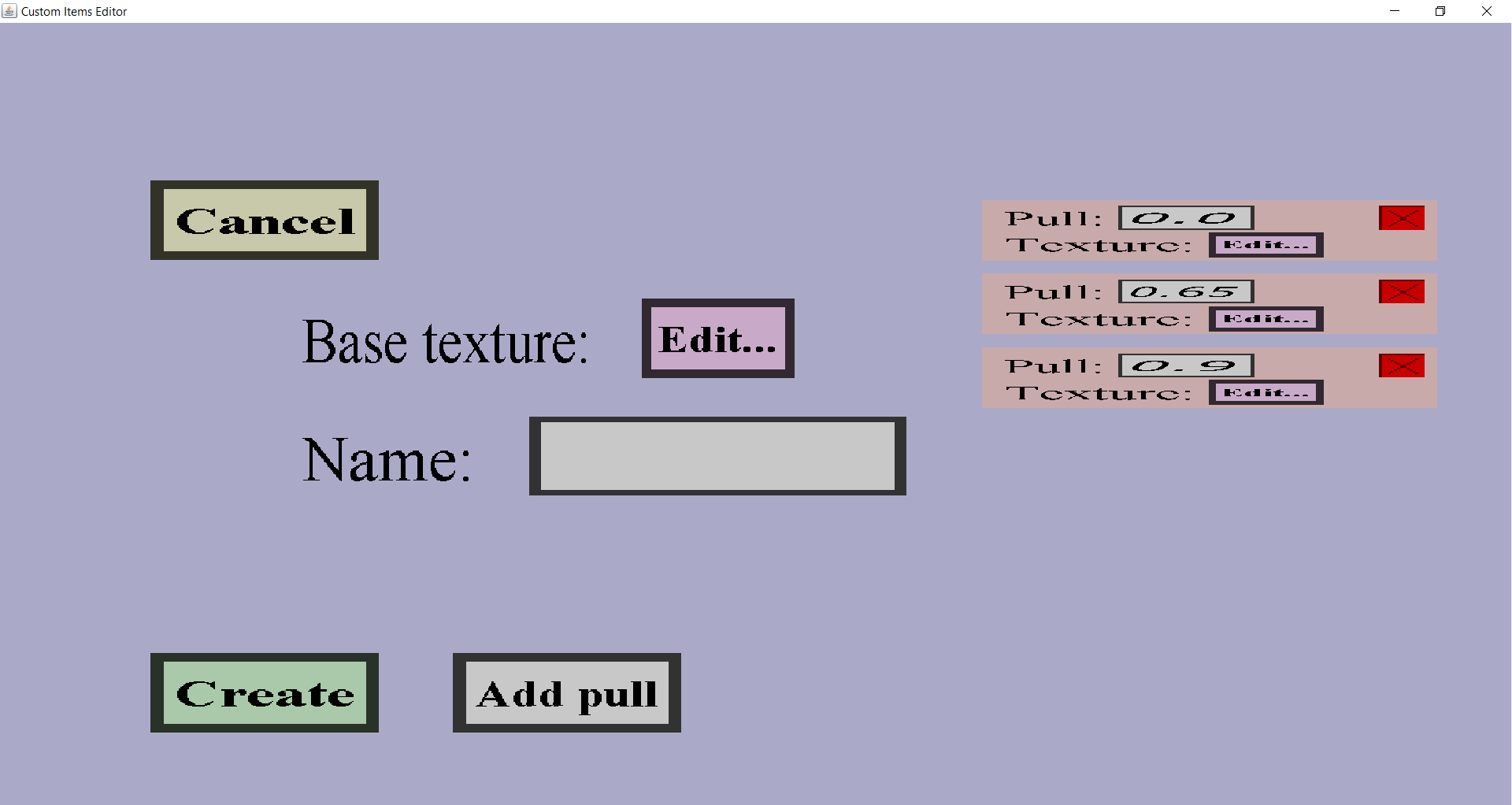In the bow texture edit menu, you can load a new bow texture or edit an existing one.
It should initially look like this:
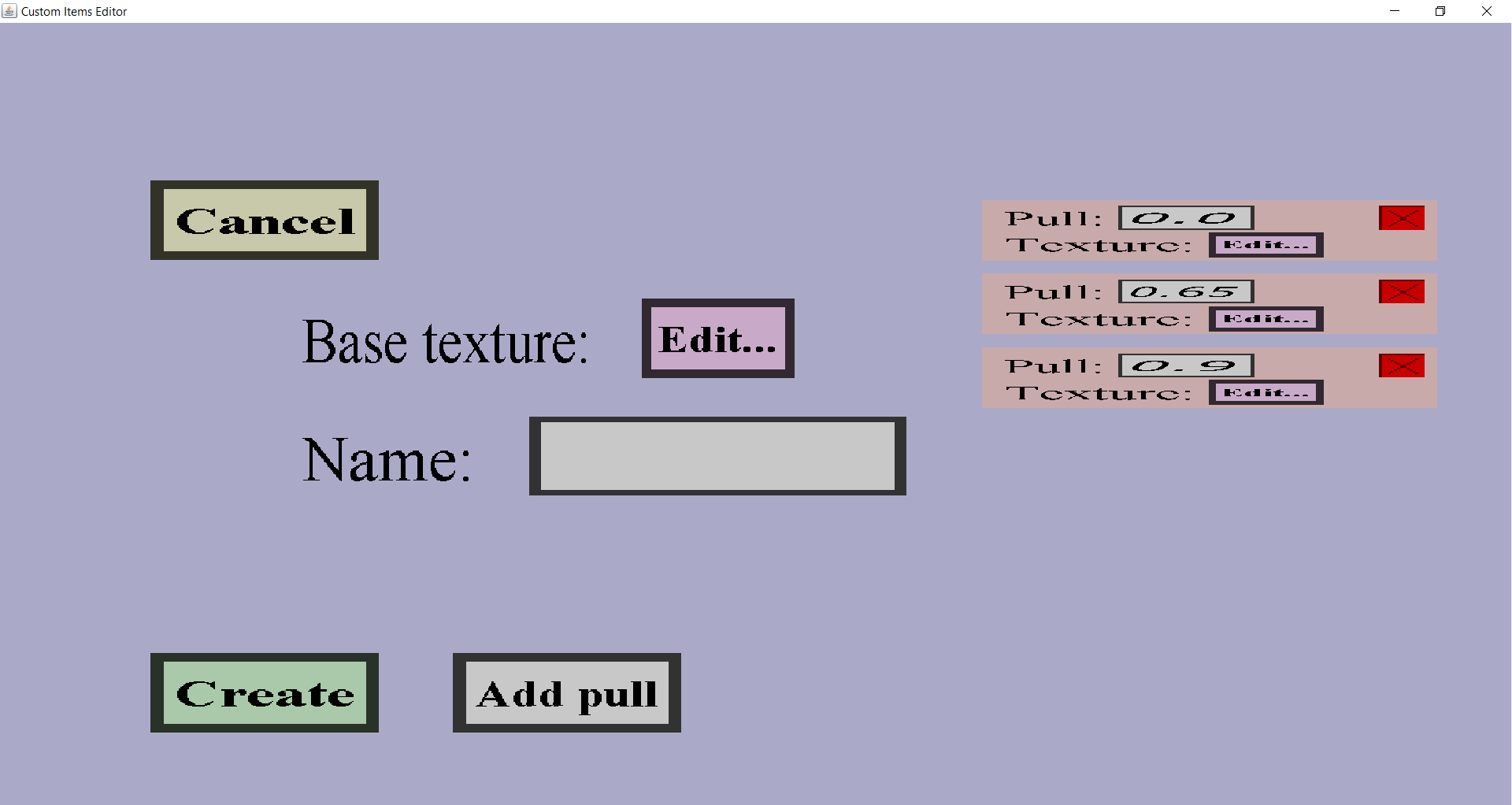
The bow texture edit menu contains everything the normal texture edit menu has, but more:
An 'Add pull' button and a pull entry for each pull the bow texture has.
By default, there are 3 pull entries: 0.0, 0.65 and 0.9.
The pull entries are for the pull animation of the bow and each pull entry has its own value and texture.
- A pull entry with value 0.0 will display its texture as soon as a player starts pulling the bow until
a pull entry with a higher value will display its texture.
- A pull entry with value 0.5 will display its texture as soon as the player is halfway with reaching the maximum
pull of the bow.
- A pull entry with value 1.0 would display its texture when the player has reached the maximum
pull.
I chose the default values 0.0, 0.65 and 0.9 because minecraft also uses those values and has textures for them.
You can use the following textures as example for creating your own:
Base texture:

Texture for pull 0.0:

Texture for pull 0.65:

Texture for pull 0.9:

When right-clicking the images shown above, you should get some 'save as...' or 'copy'
options (depending on your browser), which allow you to save them as image on your computer.
Then you can open them with an image editor and edit them (for instance simple replace color stuff).
If you would like to use lesser or more pull textures, that is possible, but will require you to
draw the shapes of the bows yourself. You can use the 'Add pull' button to add a new empty pull entry
you can then edit.
To remove pull entries, you can click on the red cross on the top-right of its orange-like box (
not the red cross on the top-right of the editor window
).